





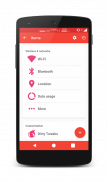



Settings Editor

Description of Settings Editor
Settings Editor is an application designed for Android that allows users to modify the settings menu on their devices. This app provides a user-friendly interface for making adjustments to various aspects of the settings, enabling customization beyond what is typically available in stock Android. Users interested in enhancing their device's functionality can download Settings Editor to access a wide range of features.
Upon launching the app for the first time, users receive a comprehensive list of all available settings items. The interface allows for easy navigation and interaction; users can add new items by selecting the plus button. For those who wish to remove existing settings, a simple long press will suffice, while tapping on an item opens up options for editing. This flexibility enables users to tailor the settings menu to their preferences.
Customization is a core feature of Settings Editor. Users can change the name, category, icon, and even the application or fragment that each settings item launches. The app supports the organization of items into categories, allowing for an orderly presentation of settings. Users can manipulate the order of items and categories, ensuring that the most relevant options are easily accessible.
The app includes options to adjust the visual presentation of the settings menu. Users have the ability to modify the number of columns displayed, choose to show only icons, and alter icon sizes. Additionally, there is functionality to remove the background from icons, along with enabling or disabling color filters. This range of options provides users with the opportunity to create a settings menu that aligns with their aesthetic preferences.
Another aspect of Settings Editor is the ability to change the background color of the main settings screen. Users can personalize their experience further by adjusting text color and hiding the status text if desired. This level of customization ensures that users can create a settings interface that is not only functional but also visually appealing.
For users looking to streamline their app experience, Settings Editor offers the capability to launch applications directly from the settings menu. By clicking on an icon in the InstalledAppDetails activity, users can quickly access their favorite apps. This feature enhances usability by reducing the number of steps needed to launch applications, allowing for a more efficient workflow.
The app also provides additional information within the InstalledAppDetails activity. Users can choose to display the app's package name, which can be useful for those who are more technically inclined. This feature adds an informative layer to the app management experience, helping users keep track of their applications.
Settings Editor is designed to work seamlessly with the Xposed Framework, which is a prerequisite for the app's functionality. Users should be aware that devices running Android versions below 5.0 (Lollipop) are not supported. This requirement ensures that users can take full advantage of the app's capabilities on more recent versions of Android.
The app is available in a trial version, allowing users to make up to five modifications before deciding whether to invest in the pro version. The pro version offers unlimited modifications, providing users with the freedom to fully customize their settings menu without restrictions. This flexibility allows users to explore the app's features and determine how it best meets their needs.
Settings Editor is particularly beneficial for users who enjoy personalizing their devices or require specific settings adjustments for better functionality. The straightforward interface and variety of customization options make it accessible for users with different levels of experience. Whether for aesthetic purposes or enhanced usability, the app caters to a wide array of preferences.
In utilizing Settings Editor, users can create a tailored settings menu that reflects their individual needs and preferences. This customization allows for a more engaging and efficient interaction with their Android device's settings. The app's features empower users to take control of their device's interface, ensuring that the settings they use most frequently are easily accessible.
As users explore the capabilities of Settings Editor, they will find that the app significantly enhances their interaction with Android's settings. By customizing the settings menu, users are able to optimize their device's functionality and create an experience that is truly their own. The trial and pro versions offer flexibility for users to engage with the app at their own pace, making it a valuable tool for anyone looking to enhance their Android experience.
For more information about the Xposed Framework, users can visit the following link: http://forum.xda-developers.com/showthread.php?t=3034811. Additionally, those interested in the pro version can find it available for purchase at: https://play.google.com/store/apps/details?id=com.wilco375.settingseditorpro.



























